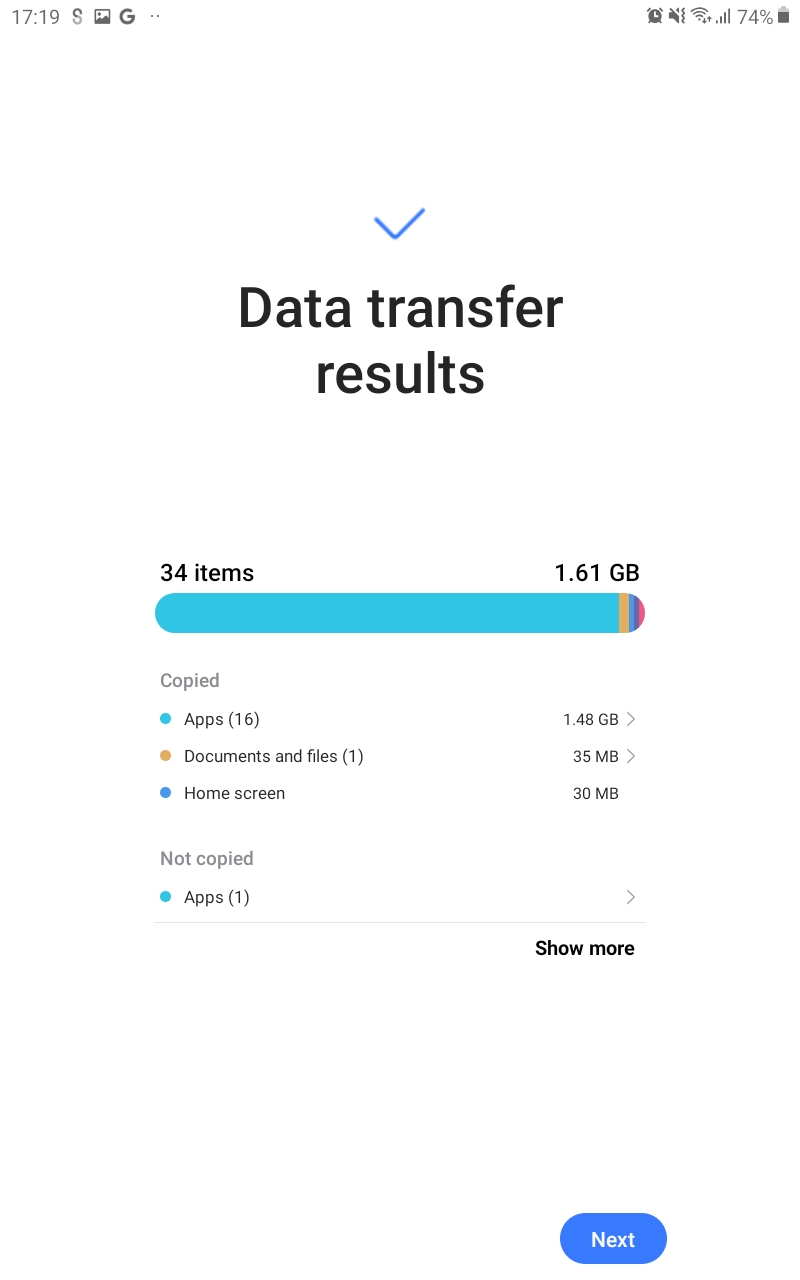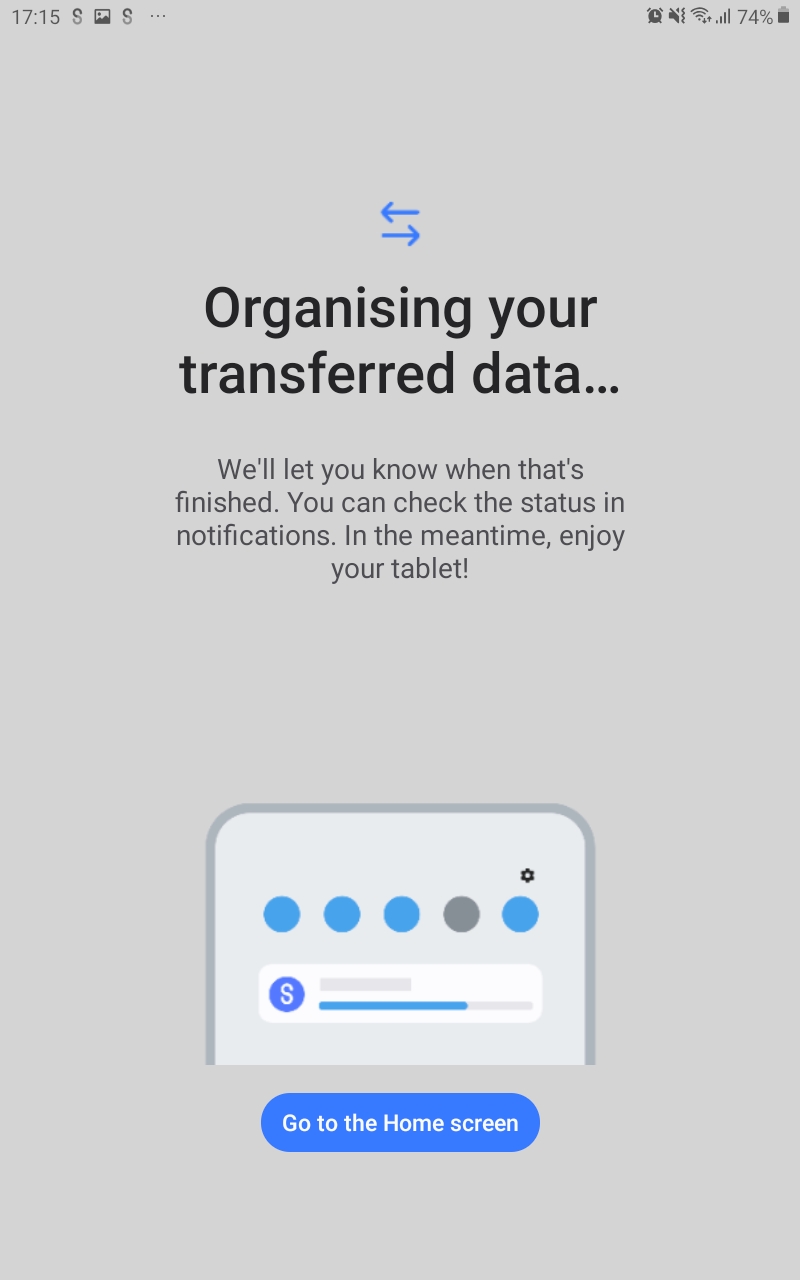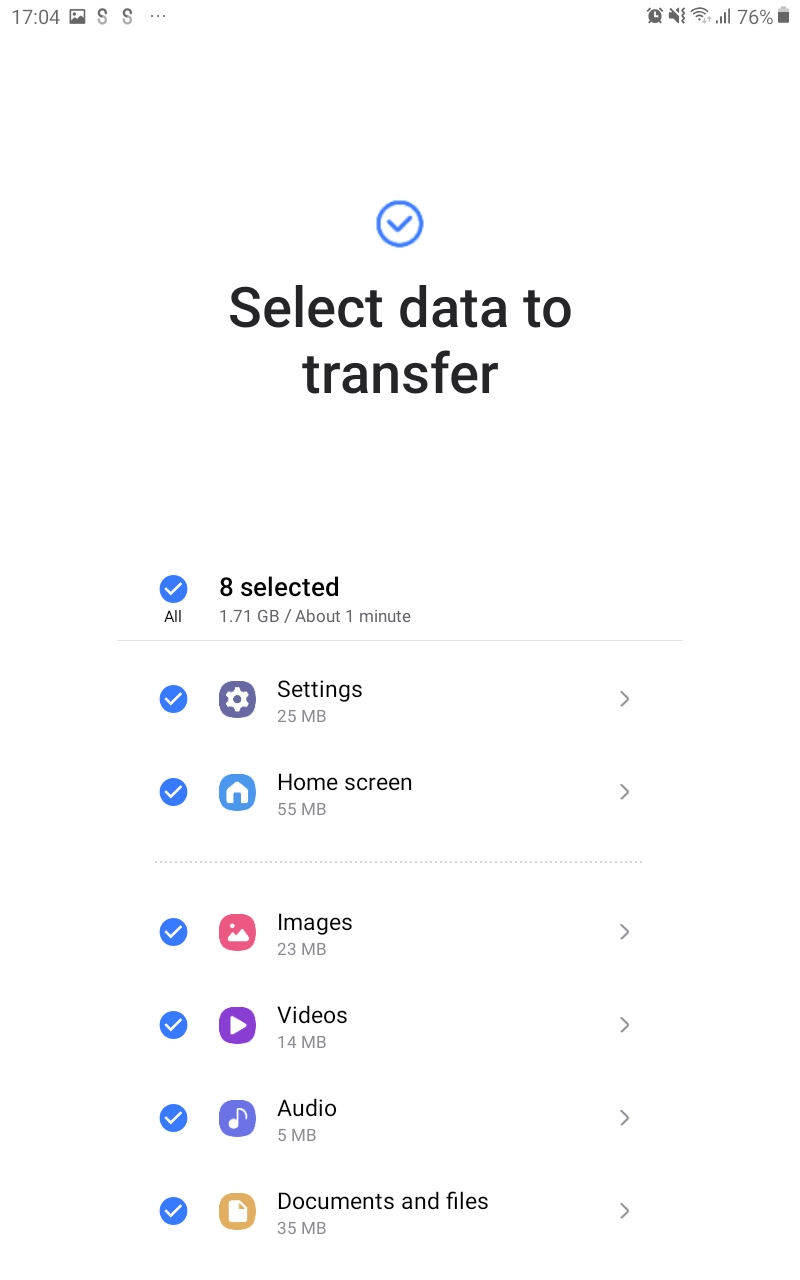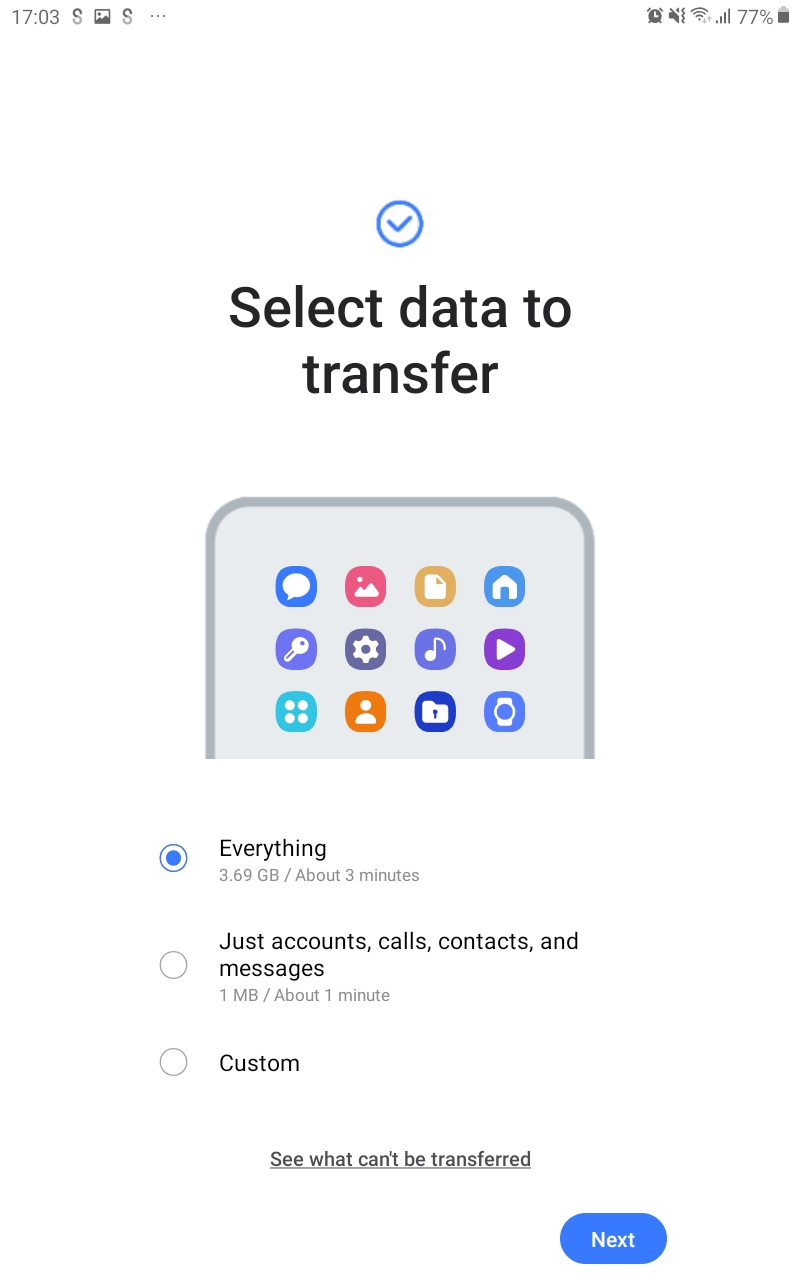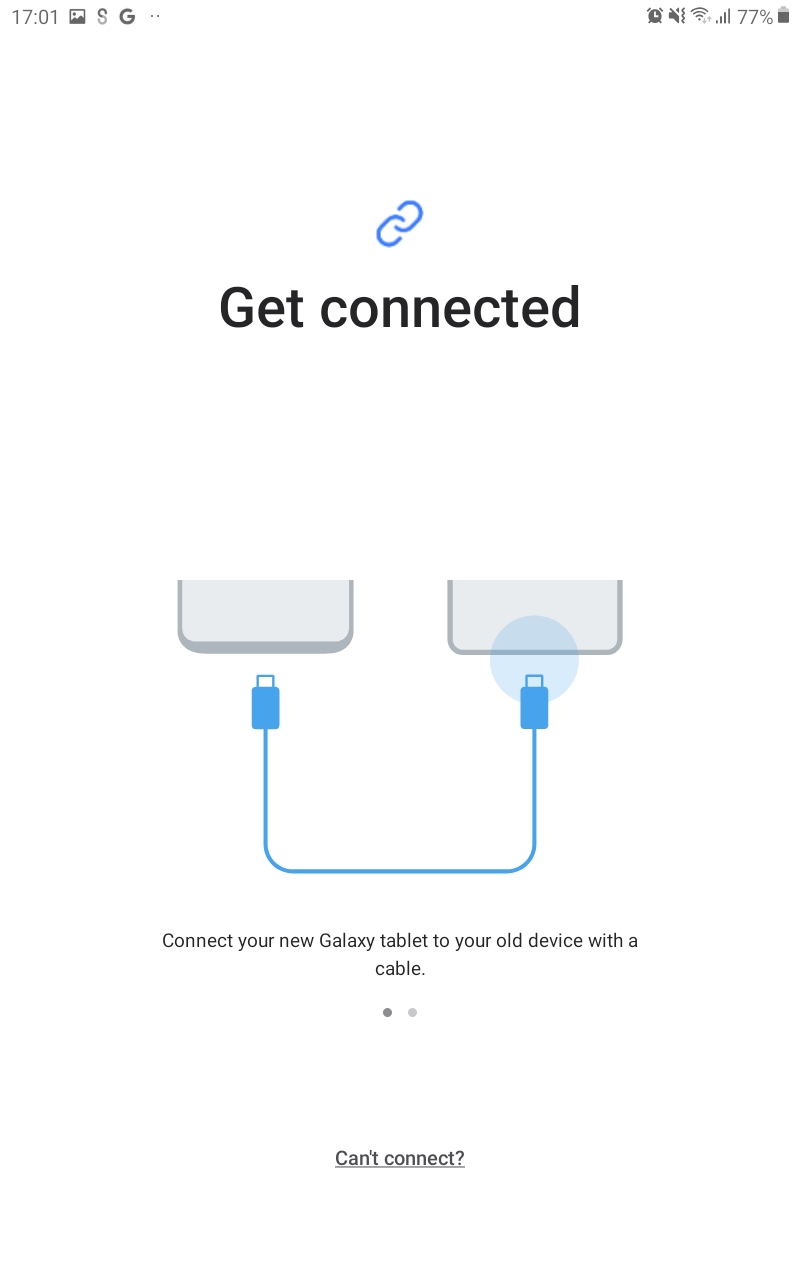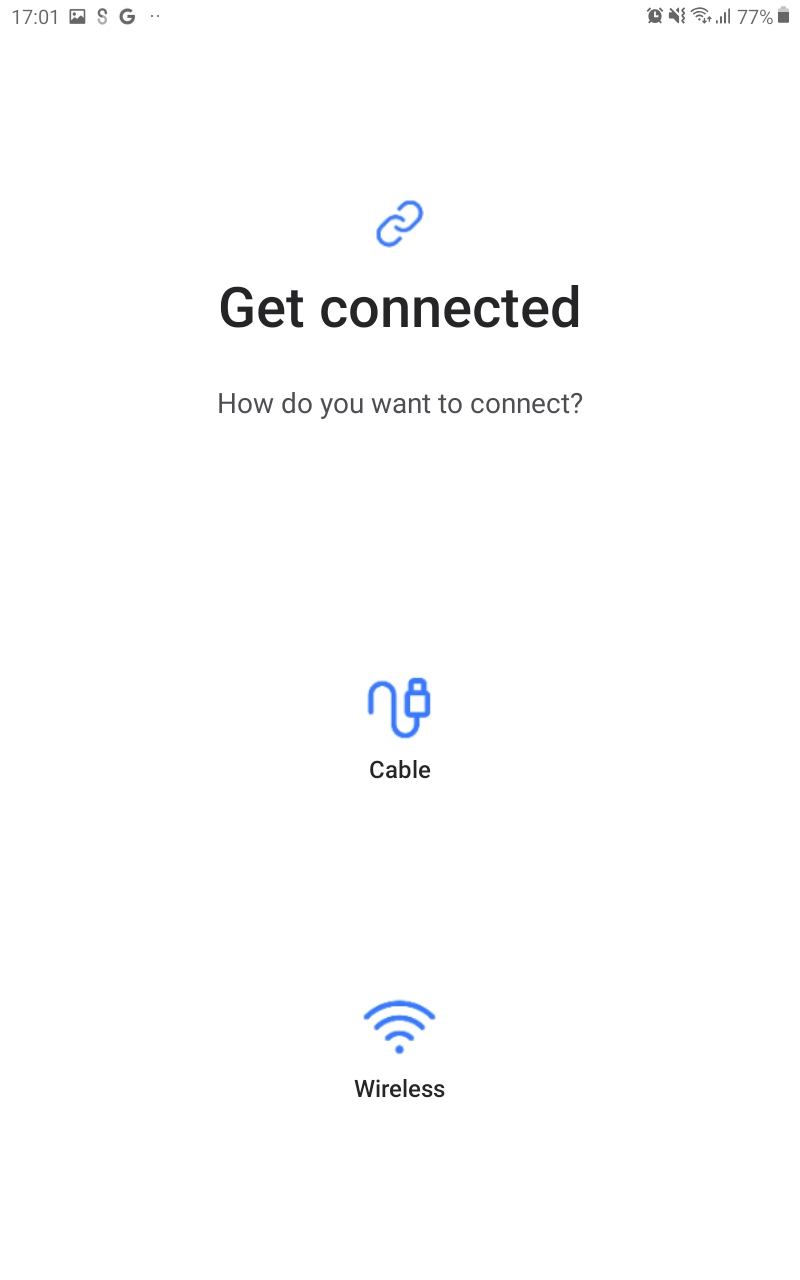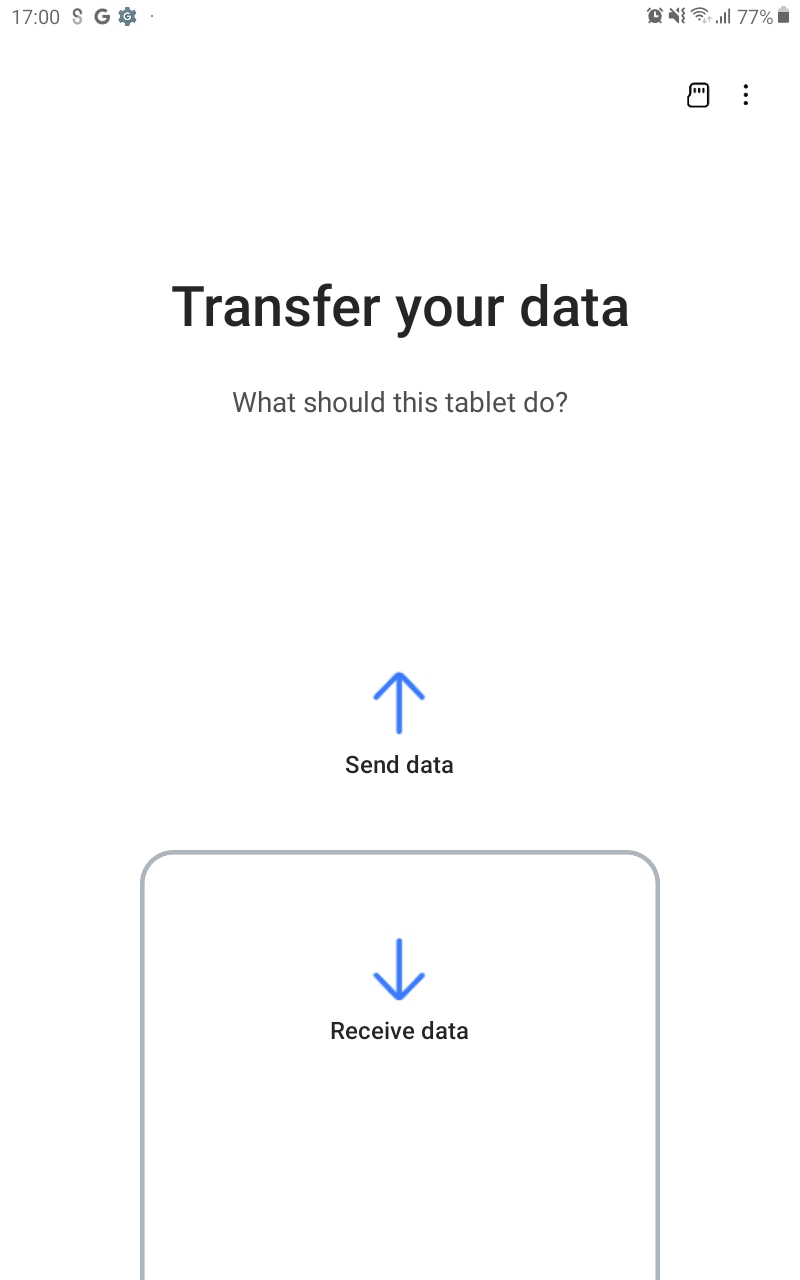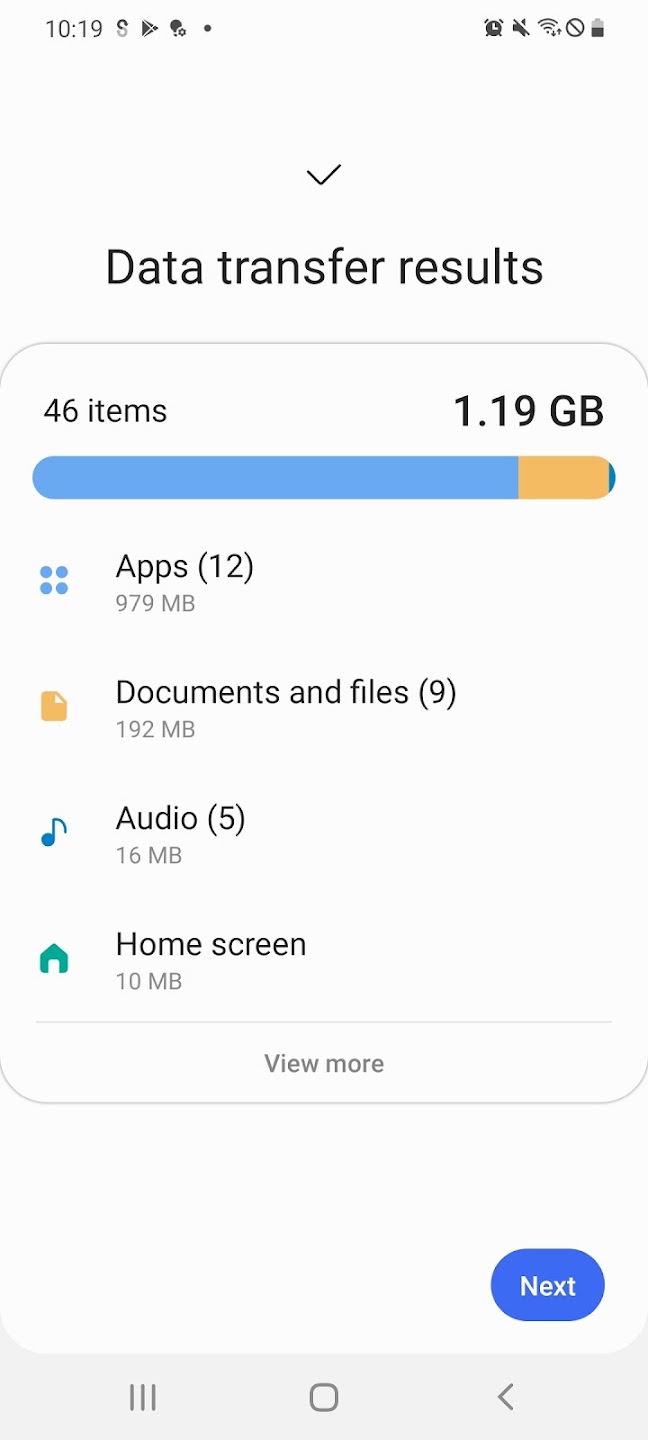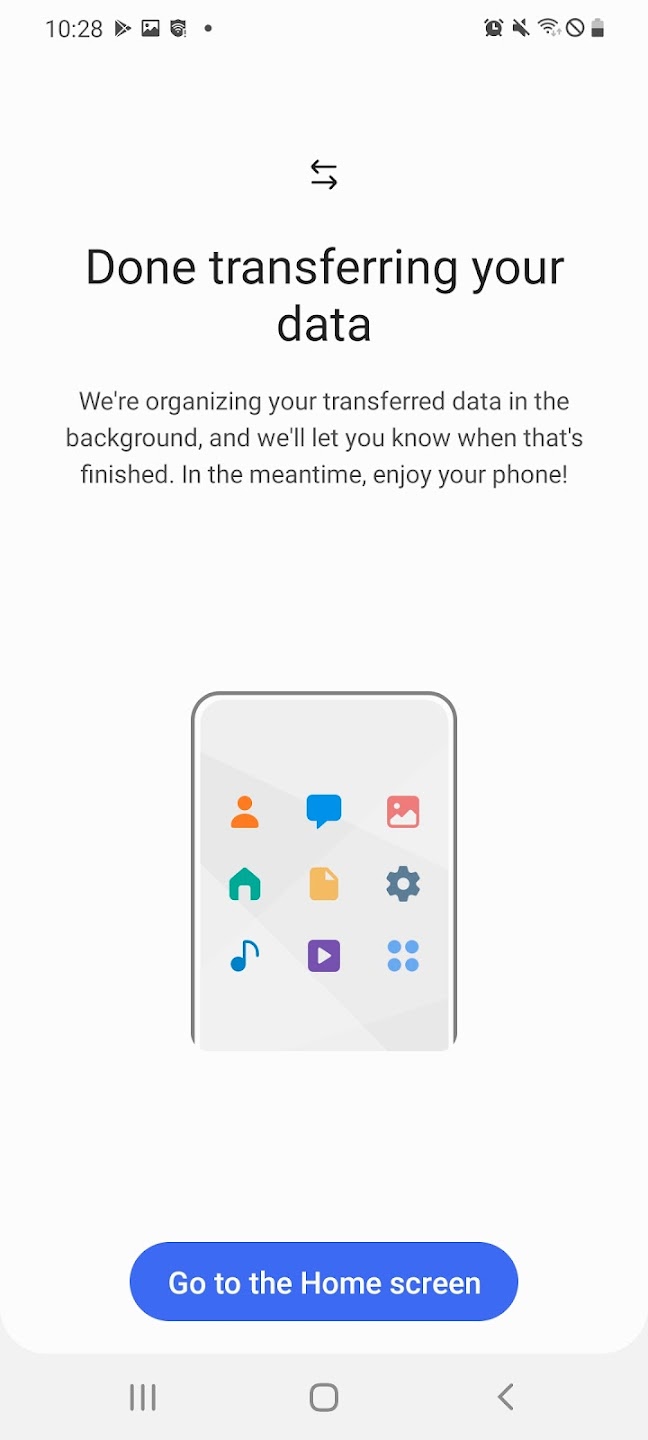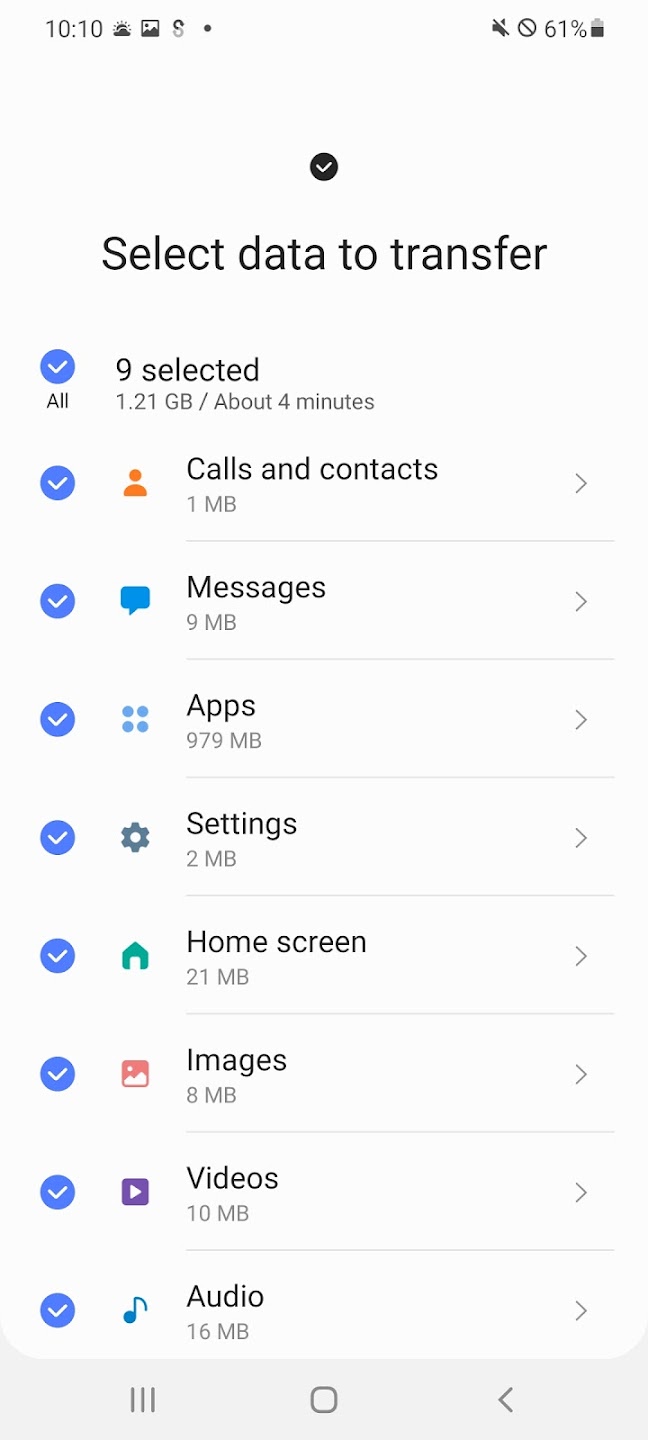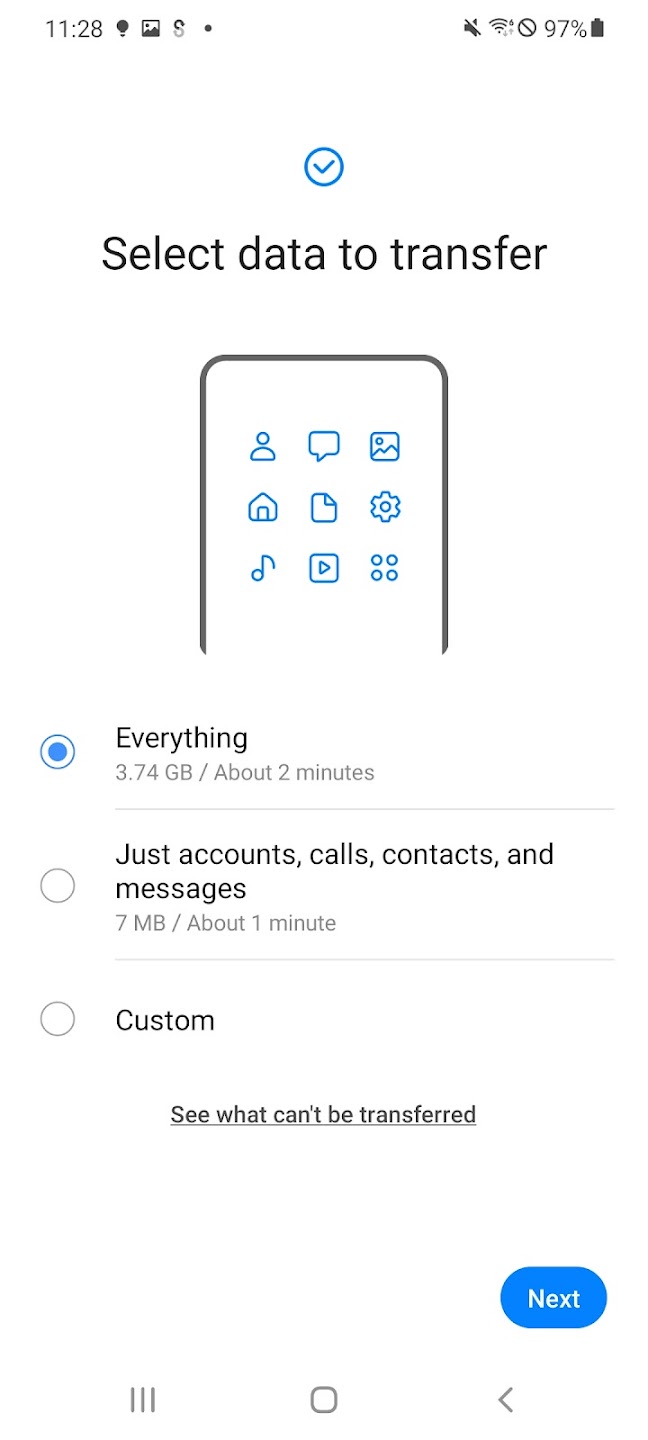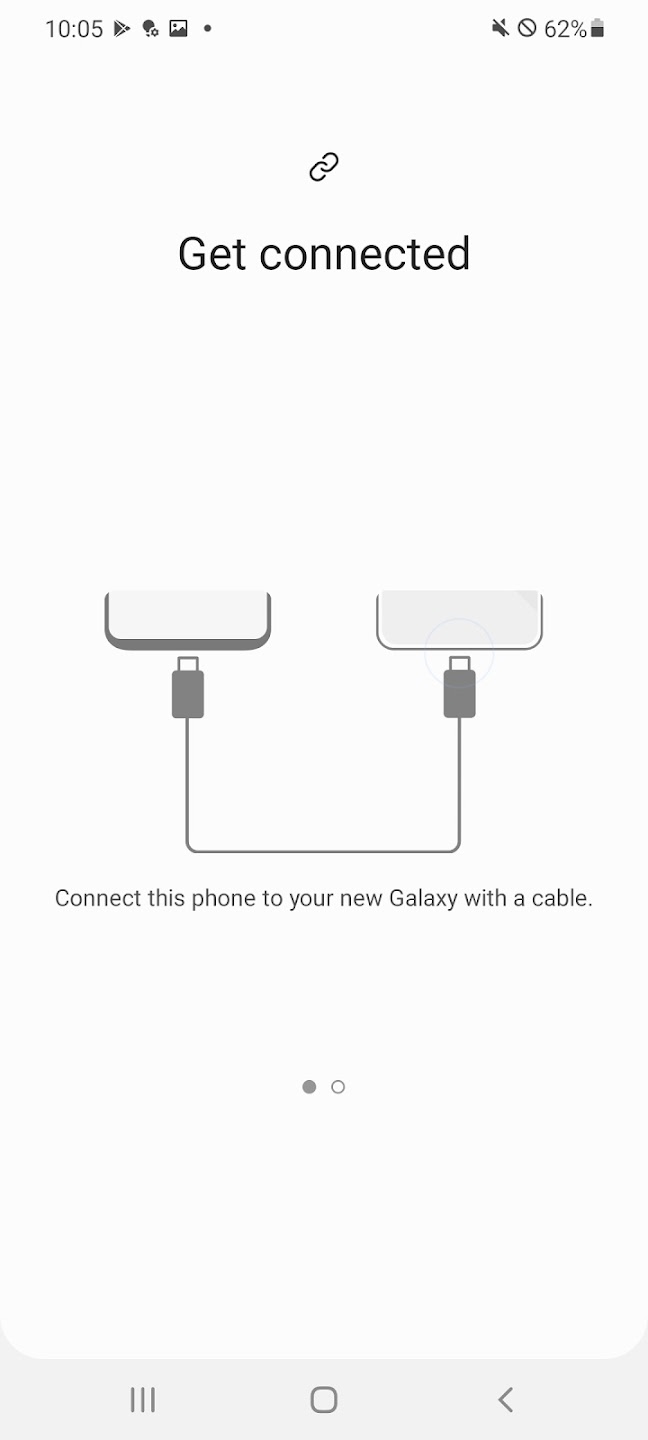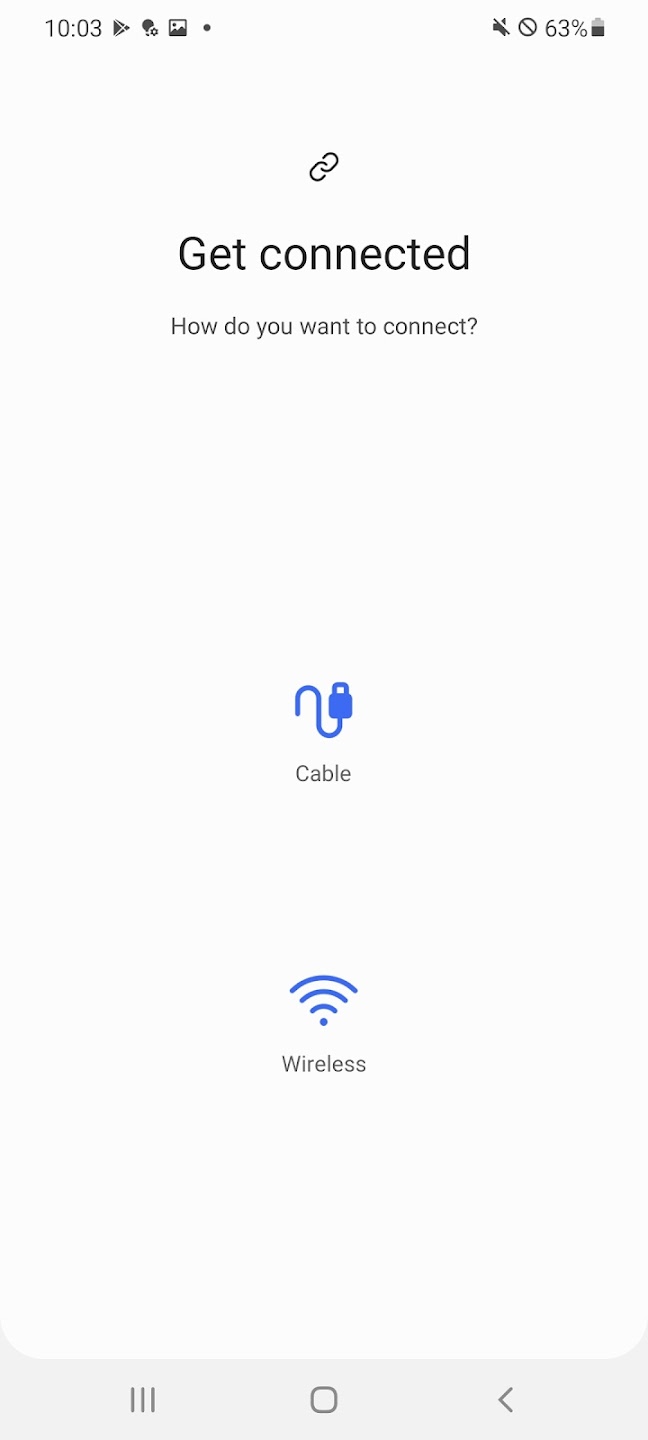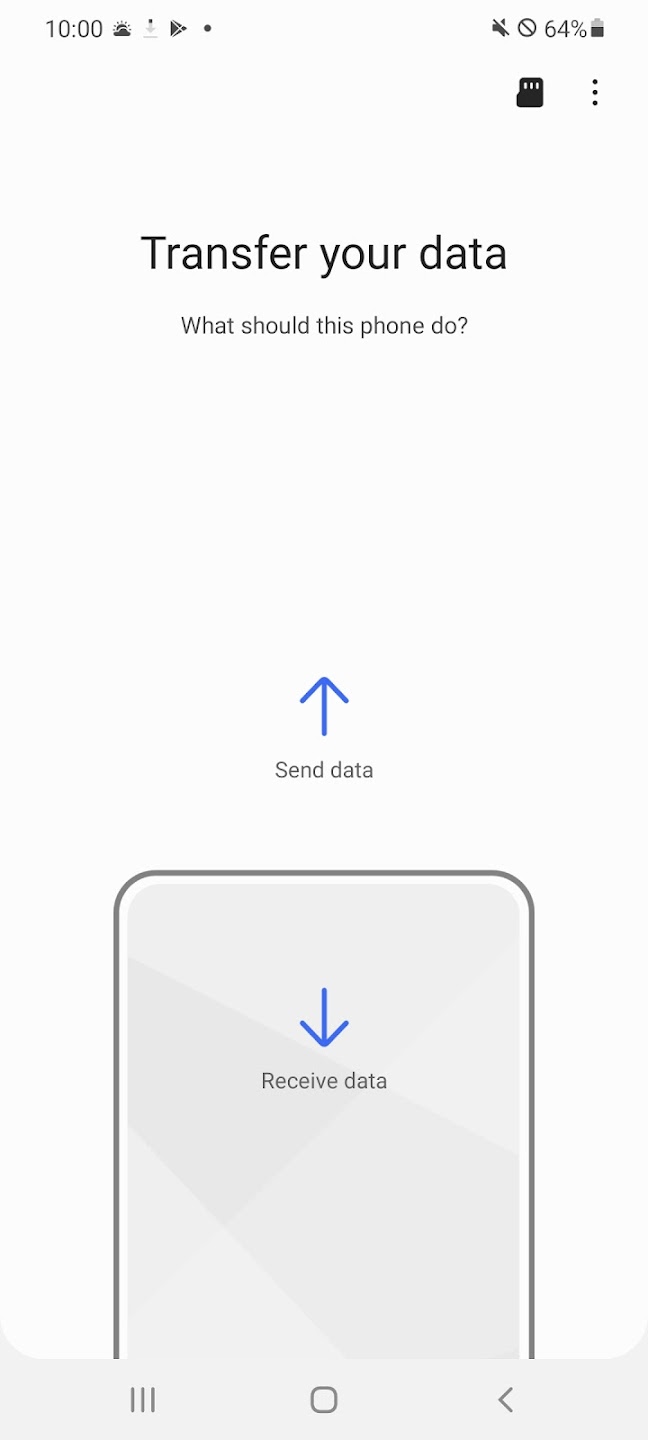Frequent questions
Does Samsung Smart Switch Mobile need Wi-Fi to work?
Yes, Samsung Smart Switch Mobile needs Wi-Fi to work. Both devices must be connected to the Internet. If you don't have Wi-Fi, you can use USB to transfer data locally without having to use the Internet.
Is it safe to transfer device data using Samsung Smart Switch Mobile?
Yes, transferring data between smartphones with the Samsung Smart Switch Mobile app is totally safe, as the transfer is done over an encrypted network connection between the two devices.
Can Samsung Smart Switch Mobile be used on any smartphone?
The Samsung Smart Switch Mobile APK can be installed on any Android device. However, in order to pass data from one smartphone to another, it's essential that the receiving device is from Samsung.
Can everything be transferred from one Samsung smartphone to another with Samsung Smart Switch Mobile?
Yes, Samsung Smart Switch Mobile lets you transfer all your data from a smartphone from any manufacturer to a Samsung smartphone. That data can include apps, contacts, call logs, messages, photos, videos, and any other content you have on your device.
Discover more apps
Innovative app enhances audio, fine-tuning for crystal-clear sound quality.
Periphern: Easy Map Charts – sophisticated, customizable, and user-friendly cartography app.
Customizable widget to display favorite photos on home screen, with various options.
Cat Cute 3D Android theme with icons, wallpapers, and widgets.
EyeEm app offers filters, frames, and social network for sharing photos.
Tool to increase Facebook engagement; generates likes, comments, reactions automatically.
Modern Commando Shooting Games immerses players in intense covert operations.
Immersive driving simulator challenges players with rugged off-road tracks.